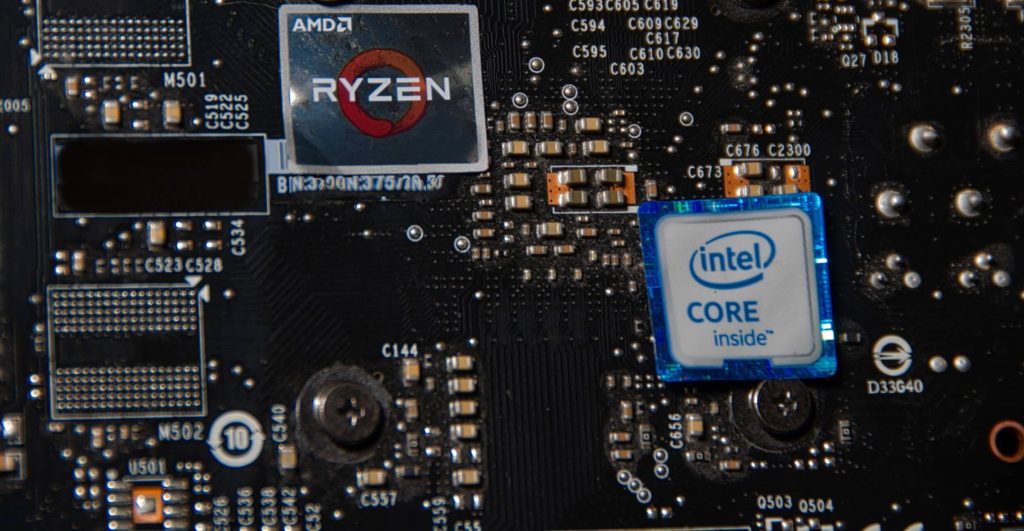LibreHardwareMonitor is a popular open-source tool for monitoring hardware performance, offering insights into CPU temperatures, fan speeds, and other system metrics. Many users turn to this lightweight software to keep tabs on their PC’s health, especially when overclocking or optimizing performance. Its appeal lies in its free access and compatibility with a wide range of hardware, making it a go-to choice for enthusiasts and professionals alike.
The question of whether LibreHardwareMonitor supports Intel and AMD CPUs is common among PC builders and tech enthusiasts. Both Intel and AMD dominate the CPU market, powering everything from budget laptops to high-end gaming rigs. Ensuring compatibility with these processors is crucial for any monitoring tool to remain relevant in today’s diverse hardware landscape.
This article explores LibreHardwareMonitor’s compatibility with Intel and AMD CPUs, diving into its features, setup process, and performance across various systems. By examining supported hardware, potential limitations, and practical use cases, readers will gain a clear understanding of whether this tool meets their monitoring needs for Intel or AMD-based setups.
LibreHardwareMonitor’s Core Functionality
What Is LibreHardwareMonitor?
LibreHardwareMonitor is an open-source fork of Open Hardware Monitor, designed to provide real-time system monitoring. It tracks CPU, GPU, and motherboard sensors, displaying metrics like temperature, voltage, and clock speeds. The tool is lightweight, requiring minimal system resources, and supports Windows operating systems. Its open-source nature allows developers to contribute, ensuring regular updates. Users appreciate its simplicity and detailed hardware insights.
How Does It Detect CPU Metrics?
LibreHardwareMonitor uses system sensors to gather data from CPUs, relying on motherboard chipsets and driver support. It communicates with hardware through low-level interfaces, pulling information like core temperatures and clock frequencies. The software supports a wide range of sensor chips, making it versatile for different setups. Accuracy depends on the motherboard’s sensor quality. Regular updates improve detection for newer CPUs.
Why Is CPU Monitoring Important?
Monitoring CPU performance ensures system stability, especially during intensive tasks like gaming or video editing. Overheating can lead to throttling or hardware damage, making tools like LibreHardwareMonitor essential. It helps users identify thermal issues, optimize cooling, and extend hardware lifespan. Real-time data empowers informed decisions about overclocking or fan adjustments. Compatibility with popular CPUs enhances its utility for diverse builds.
LibreHardwareMonitor’s Compatibility with Intel CPUs
Supported Intel CPU Generations
LibreHardwareMonitor supports a wide range of Intel CPUs, from older Core 2 Duo models to modern Core i9 processors. It detects metrics like core temperatures, clock speeds, and power usage across generations, including Skylake, Coffee Lake, and Alder Lake. Compatibility depends on motherboard sensor support, but most Intel-based systems work seamlessly. The software handles multi-core and hyper-threaded CPUs effectively. Regular updates ensure newer Intel chips are supported.
Features for Intel CPU Monitoring
- Tracks per-core temperatures for precise thermal monitoring
- Displays real-time clock speeds, including turbo boost frequencies
- Monitors power consumption for energy-efficient setups
- Supports Intel’s Extreme Tuning Utility (XTU) sensor data
- Provides detailed voltage readings for overclocking stability
These features make LibreHardwareMonitor a robust tool for Intel users, offering granular insights into CPU performance. The interface is user-friendly, allowing easy access to critical data. It’s particularly useful for overclockers needing real-time feedback. Compatibility with Intel’s integrated sensors ensures accurate readings. Customization options enhance the monitoring experience.
Limitations with Intel CPUs
While LibreHardwareMonitor supports most Intel CPUs, compatibility can vary with niche or server-grade processors like Xeon models. Older motherboards with outdated sensor chips may provide incomplete data. Some users report issues with detecting specific metrics on newer Intel hybrid architectures. Updating motherboard firmware can resolve some issues. Checking community forums for compatibility reports is recommended.
LibreHardwareMonitor’s Compatibility with AMD CPUs
Supported AMD CPU Models
LibreHardwareMonitor is compatible with a broad range of AMD CPUs, including Ryzen, Threadripper, and older FX series processors. It supports Zen, Zen 2, Zen 3, and Zen 4 architectures, covering models from Ryzen 1000 to Ryzen 9000 series. The tool detects core temperatures, clock speeds, and power metrics effectively. Motherboard sensor support is critical for accuracy. AMD’s mainstream and high-end CPUs are well-covered.
Features for AMD CPU Monitoring
LibreHardwareMonitor offers robust monitoring for AMD CPUs, leveraging motherboard sensors to provide detailed data. It tracks per-core temperatures, which is vital for Ryzen’s multi-core designs. The software displays boost clock behavior, helping users optimize performance. Voltage readings assist in fine-tuning overclocking settings. Fan speed monitoring ensures cooling efficiency for high-performance AMD chips.
Limitations with AMD CPUs
Some AMD CPUs, particularly older Athlon or Phenom models, may have limited sensor support due to outdated motherboard chipsets. Threadripper’s high core counts can occasionally overwhelm the software, leading to incomplete data. Compatibility with AMD’s latest APUs may require firmware updates. Users should verify motherboard compatibility for optimal results. Community-driven updates often address these gaps over time.
Setting Up LibreHardwareMonitor for CPU Monitoring
Installation Process
Installing LibreHardwareMonitor is straightforward, requiring a simple download from its official GitHub page. Users extract the files and run the executable, with no complex setup needed. The software is portable, meaning no installation is required, saving disk space. It’s compatible with Windows 7, 8, 10, and 11. Ensuring administrator privileges improves sensor detection accuracy.
Configuring CPU Monitoring
- Select CPU from the hardware list in the interface
- Enable specific sensors like temperature, clock, or voltage
- Customize display units (Celsius/Fahrenheit) for user preference
- Set up logging for long-term performance tracking
- Adjust refresh rates for real-time monitoring accuracy
Configuration is intuitive, with a clean interface for selecting CPU metrics. Users can prioritize which data to display, such as core temperatures or fan speeds. The software allows saving settings for consistent monitoring. Checking for updates ensures compatibility with new CPUs. Tutorials on GitHub simplify the process for beginners.
Troubleshooting Setup Issues
Common issues include missing sensor data or software crashes, often due to outdated motherboard drivers. Updating BIOS or chipset drivers resolves most problems. Running the tool as an administrator ensures full hardware access. Compatibility issues with specific CPUs may require community patches. Checking the GitHub issues page provides solutions for persistent problems.
Comparing LibreHardwareMonitor to Other Monitoring Tools
LibreHardwareMonitor vs. HWMonitor
HWMonitor, a popular alternative, shares similarities with LibreHardwareMonitor but is closed-source. LibreHardwareMonitor offers more customization due to its open-source nature. Both support Intel and AMD CPUs, but LibreHardwareMonitor’s community updates often outpace HWMonitor for newer hardware. HWMonitor may have a slight edge in user-friendliness. Choosing depends on whether users prioritize open-source flexibility or polished design.
LibreHardwareMonitor vs. HWiNFO
- HWiNFO provides more detailed sensor data, especially for enthusiast-grade hardware
- LibreHardwareMonitor is lighter, ideal for basic monitoring needs
- HWiNFO supports advanced features like system tray alerts
- LibreHardwareMonitor’s open-source code allows user modifications
- HWiNFO may overwhelm beginners with its complex interface
HWiNFO is preferred for in-depth analysis, while LibreHardwareMonitor suits users seeking simplicity. Both handle Intel and AMD CPUs well. LibreHardwareMonitor’s portability is a plus for quick setups. HWiNFO’s frequent updates ensure broad compatibility. Users should weigh complexity against needs.
LibreHardwareMonitor vs. Ryzen Master
Ryzen Master, AMD’s proprietary tool, focuses solely on AMD CPUs, offering overclocking and monitoring features. LibreHardwareMonitor supports both Intel and AMD, making it more versatile. Ryzen Master provides deeper integration with Ryzen’s architecture, like Precision Boost insights. LibreHardwareMonitor excels in multi-hardware monitoring. For AMD users, Ryzen Master may complement LibreHardwareMonitor for specialized tasks.
Practical Use Cases for LibreHardwareMonitor
Overclocking Intel and AMD CPUs
LibreHardwareMonitor is a valuable tool for overclockers, providing real-time temperature and voltage data. For Intel CPUs, it tracks turbo boost behavior, ensuring safe overclocking limits. AMD Ryzen users benefit from per-core monitoring to optimize boost clocks. The software’s lightweight design minimizes performance impact during stress tests. Logging features help track long-term stability.
Monitoring Gaming PCs
- Tracks CPU temperatures during intensive gaming sessions
- Monitors fan speeds to ensure adequate cooling
- Displays clock speeds to detect performance throttling
- Supports both Intel and AMD gaming builds
- Allows real-time adjustments for optimal performance
Gamers rely on LibreHardwareMonitor to prevent overheating during long sessions. It supports Intel’s Core i-series and AMD’s Ryzen CPUs, common in gaming rigs. The tool’s data helps balance performance and cooling. Customizable alerts warn of thermal spikes. Its simplicity suits gamers focused on gameplay over complex monitoring.
Maintaining Workstation Performance
Workstations running Intel Xeon or AMD Threadripper CPUs benefit from LibreHardwareMonitor’s monitoring capabilities. It tracks multi-core performance for tasks like video rendering or 3D modeling. The software ensures thermal stability under heavy workloads. Users can log data to diagnose performance bottlenecks. Compatibility with professional-grade CPUs makes it a reliable choice.
Conclusion
LibreHardwareMonitor supports both Intel and AMD CPUs, making it a versatile tool for PC enthusiasts, gamers, and professionals. Its open-source nature, lightweight design, and compatibility with a wide range of processors ensure it meets diverse monitoring needs. While limitations exist with older or niche hardware, community updates keep it relevant. For reliable CPU monitoring, LibreHardwareMonitor is a top choice, offering actionable insights for optimizing system performance and longevity.