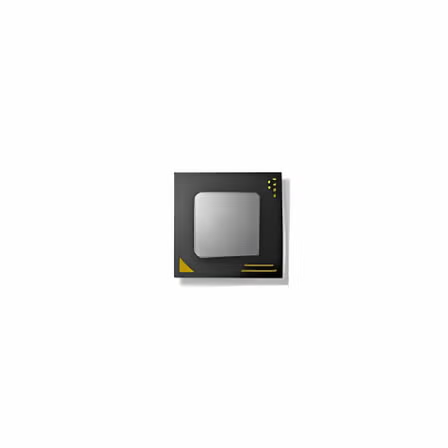Monitoring computer hardware performance remains vital for enthusiasts, IT professionals, and casual users striving to maintain system efficiency and reliability. LibreHardwareMonitor, a powerful open-source software, provides a comprehensive solution for tracking critical hardware metrics such as temperature, fan speed, voltage, and clock rates. This tool empowers users to optimize their systems, prevent overheating, and extend hardware longevity, making it a preferred choice for those seeking detailed insights without the expense of commercial software.
Unlike proprietary alternatives, LibreHardwareMonitor delivers a lightweight, highly customizable platform compatible with an extensive range of hardware, from modern CPUs to legacy components. Its open-source nature allows developers and users to access, modify, and enhance the code, fostering a collaborative, community-driven approach to hardware monitoring. Whether you’re a gamer fine-tuning a high-performance rig, an IT administrator managing server health, or a DIY builder ensuring system stability, this software provides real-time data to support informed decisions for maintenance and performance upgrades.
This article dives deep into LibreHardwareMonitor’s purpose, features, and practical applications, offering a thorough understanding of its capabilities. Readers will explore how it functions, its unique benefits, and why it stands out in the competitive landscape of hardware monitoring tools. By leveraging LibreHardwareMonitor, users can troubleshoot issues, optimize performance, and elevate their computing experience, making it an indispensable tool for anyone invested in their system’s health and efficiency.
LibreHardwareMonitor’s Core Functionality
Real-Time Hardware Monitoring
LibreHardwareMonitor excels at tracking critical system components like CPUs, GPUs, motherboards, and storage devices in real time. It provides detailed metrics, including temperature, clock speeds, power consumption, and fan performance, enabling users to detect potential issues before they escalate into serious problems. The software supports a wide array of sensors, ensuring compatibility with both cutting-edge and older hardware configurations. This functionality proves crucial for diagnosing overheating, performance bottlenecks, or irregular system behavior. Users gain immediate, actionable insights into their system’s health without requiring complex configurations or technical expertise.
Open-Source Accessibility
As an open-source tool, LibreHardwareMonitor grants users free access to its source code, typically hosted on platforms like GitHub. This transparency allows developers to contribute improvements, fix bugs, or tailor features to specific hardware needs, fostering continuous development. The community-driven model ensures regular updates, keeping the software compatible with emerging hardware technologies. Users benefit from a cost-free solution that rivals premium alternatives in functionality. Its accessibility makes it an ideal choice for hobbyists, professionals, and anyone seeking a flexible, no-cost monitoring tool.
Lightweight and User-Friendly Interface
Designed with efficiency in mind, LibreHardwareMonitor consumes minimal system resources, ensuring smooth operation even on older or less powerful systems. Its intuitive interface presents hardware data in a clear, organized manner, making it accessible to both beginners and seasoned technicians. Users can customize the dashboard to prioritize key metrics, such as CPU temperature or fan speeds, tailoring the experience to their needs. Installation is quick and straightforward, requiring no advanced technical knowledge. This simplicity and low overhead enhance its appeal across diverse user groups seeking reliable monitoring.
Key Features of LibreHardwareMonitor
Comprehensive Sensor Support
- Extensive hardware compatibility: Monitors CPUs, GPUs, motherboards, SSDs, and more.
- Detailed metrics: Tracks temperature, voltage, fan speed, clock rates, and power usage.
- Custom sensor selection: Allows users to focus on specific components or metrics.
- Real-time updates: Delivers instant data for proactive system management and diagnostics.
- Legacy support: Ensures compatibility with older hardware, unlike some modern tools.
Data Logging Capabilities
- Exports data to CSV files for in-depth, long-term performance analysis.
- Tracks trends over time to identify patterns or recurring issues.
- Supports customizable logging intervals for flexible data collection.
- Enables comparison of hardware performance under varying workloads or conditions.
- Assists in diagnosing intermittent issues by providing historical data insights.
Remote Monitoring Options
- Facilitates network-based monitoring for multiple systems or devices.
- Supports secure remote access to server or workstation performance data.
- Integrates with third-party tools to extend functionality and customization.
- Ensures encrypted connections for safe, reliable remote management.
- Ideal for IT professionals managing distributed systems or data centers.
Who Uses LibreHardwareMonitor?
PC Enthusiasts and Overclockers
Gamers and overclockers depend on LibreHardwareMonitor to push their systems to peak performance while maintaining safety. By closely monitoring temperatures, clock speeds, and voltage levels, they can optimize settings without risking hardware damage. The software aids in fine-tuning cooling solutions, such as liquid or air-based systems, and adjusting power settings for stability. It provides real-time alerts for critical thresholds, ensuring reliability during intense gaming or benchmarking sessions. This precision and responsiveness make it a favorite among performance-driven users.
IT Professionals and System Administrators
System administrators leverage LibreHardwareMonitor to oversee the health of servers, workstations, and networked devices. Its remote monitoring capabilities allow them to manage multiple systems efficiently, ensuring uptime and minimizing hardware failures. The software generates detailed reports for diagnosing issues across complex networks. Its compatibility with diverse hardware configurations supports enterprise-grade environments. Administrators value its ability to deliver actionable insights, enabling proactive maintenance and streamlined operations.
Everyday Users and DIY Builders
Home users and PC builders turn to LibreHardwareMonitor for cost-effective, reliable system maintenance. The software verifies that components like fans, coolers, and power supplies function optimally, preventing unexpected failures. Its user-friendly interface makes it accessible to those new to hardware monitoring, requiring minimal technical expertise. By tracking system health, users can avoid costly repairs and extend hardware lifespan. This practicality and ease of use make it a go-to tool for non-professionals and DIY enthusiasts.
How LibreHardwareMonitor Enhances System Performance
Optimizing Cooling Systems
- Monitors fan speeds to ensure efficient, consistent cooling performance.
- Detects overheating risks in CPUs, GPUs, and other components.
- Supports manual or automatic fan speed adjustments for flexibility.
- Enables custom fan curves for precise, tailored cooling control.
- Reduces thermal throttling to maintain stable, high performance.
Identifying Hardware Bottlenecks
- Tracks CPU and GPU load to pinpoint performance limitations.
- Highlights underperforming components during demanding tasks like gaming.
- Provides data to guide strategic hardware upgrades or replacements.
- Helps balance workloads across system resources for efficiency.
- Improves multitasking and application performance with real-time insights.
Preventing Hardware Failures
- Alerts users to abnormal temperature spikes or voltage fluctuations.
- Monitors power supply stability to prevent system crashes or damage.
- Tracks SSD health metrics to safeguard against data loss.
- Enables proactive maintenance to extend component lifespan significantly.
- Minimizes downtime by addressing potential issues early and effectively.
Practical Applications of LibreHardwareMonitor
Gaming and Performance Tuning
- Optimizes frame rates by monitoring GPU performance and temperatures.
- Ensures stable overclocks during extended, high-intensity gaming sessions.
- Tracks cooling efficiency to prevent thermal throttling under load.
- Helps balance performance and power consumption for efficiency.
- Provides real-time alerts to maintain seamless, uninterrupted gameplay.
Server and Data Center Management
- Monitors server hardware to ensure continuous uptime and reliability.
- Tracks power and thermal metrics across multiple systems simultaneously.
- Supports remote diagnostics for rapid issue identification and resolution.
- Ensures data integrity by monitoring storage health and performance.
- Reduces operational costs through proactive, data-driven maintenance strategies.
Home PC Maintenance
- Verifies cooling system functionality for DIY builds and upgrades.
- Tracks hardware health to prevent unexpected failures or downtime.
- Provides actionable data for upgrading outdated or underperforming components.
- Simplifies troubleshooting for non-technical users with clear metrics.
- Extends PC lifespan through regular, informed system monitoring.
Comparing LibreHardwareMonitor to Other Tools
LibreHardwareMonitor vs. HWMonitor
LibreHardwareMonitor, originally a fork of HWMonitor, shares similar core functionalities but distinguishes itself with open-source flexibility. HWMonitor offers a polished, user-friendly interface tailored for commercial users, while LibreHardwareMonitor allows code customization for advanced users. Both tools support extensive sensor data, but LibreHardwareMonitor’s active community ensures broader hardware compatibility through frequent updates. Users seeking a free, adaptable solution gravitate toward LibreHardwareMonitor. HWMonitor appeals to those prioritizing a streamlined, commercial-grade experience.
LibreHardwareMonitor vs. Open Hardware Monitor
As a derivative of Open Hardware Monitor, LibreHardwareMonitor builds on its predecessor’s foundation but emphasizes active development and modern hardware support. It offers enhanced remote monitoring and compatibility with newer components, while Open Hardware Monitor sees fewer updates. The active community behind LibreHardwareMonitor ensures ongoing improvements and bug fixes. Users benefit from its forward-looking approach and versatility. Open Hardware Monitor remains a solid, reliable option for basic monitoring needs.
LibreHardwareMonitor vs. Proprietary Software
Proprietary tools like AIDA64 provide advanced diagnostics, stress testing, and polished interfaces but require paid licenses. LibreHardwareMonitor delivers comparable monitoring capabilities at no cost, with the added benefit of open-source transparency. While proprietary software may include specialized features, LibreHardwareMonitor meets the needs of most users with its lightweight design and customization options. Its community-driven updates keep it competitive. Budget-conscious users and those valuing flexibility find it a compelling alternative.
Conclusion
LibreHardwareMonitor empowers users to monitor and optimize hardware performance effectively. Its open-source design, comprehensive sensor support, and lightweight interface make it a versatile tool for gamers, IT professionals, and home users. By providing real-time data, logging, and remote monitoring, it ensures system stability and longevity. This software remains a top choice for those seeking a cost-free, customizable solution to maintain peak performance and prevent hardware issues.